Submit Post
Use the form below to upload a post to the latest news section of the website. Your post will also appear in the latest section of the selected Programme.
Please log in to submit content!
Posting Guidelines
title
Make title descriptive and try and keep it under 12 words max.
tags
use a tag that can be used to find your story or link it to similar stories.
CATEGORIES
Select the programme that your story applies to. If it isn’t under a specific program select an alternative.
main Text
Write or paste your post in the text box, use the font tools to style your text.
MEDIA
Use the ‘Add Media’ button to add photos to your post. Ensure images are of a good quality and appropriate size. Fill size should be under 500kb. For best results use image resizer: https://bulkresizephotos.com/
1. Upload Image
2. Select ‘Width’ and make it ‘800’
3. Click button ‘Start Resizing’
4. Upload downloaded image
UPLOAD AN IMAGE (Important)
Set your cover image. This is the image that people will see in the description. Try and keep it image only (no text on it) and clear.
LEGAL: MAKE SURE YOU HAVE THE RIGHTS TO USE ALL IMAGERY UPLOADED AND THAT IT DOES NOT INFRINGE ON ANY COPYRIGHT LAWS.